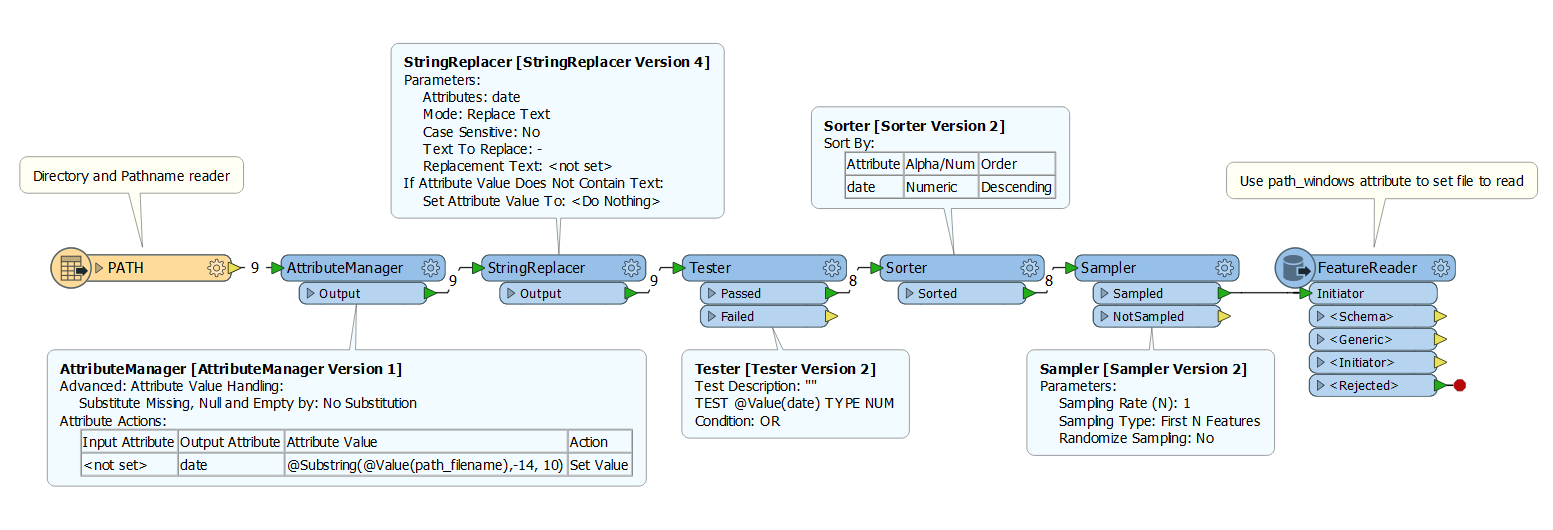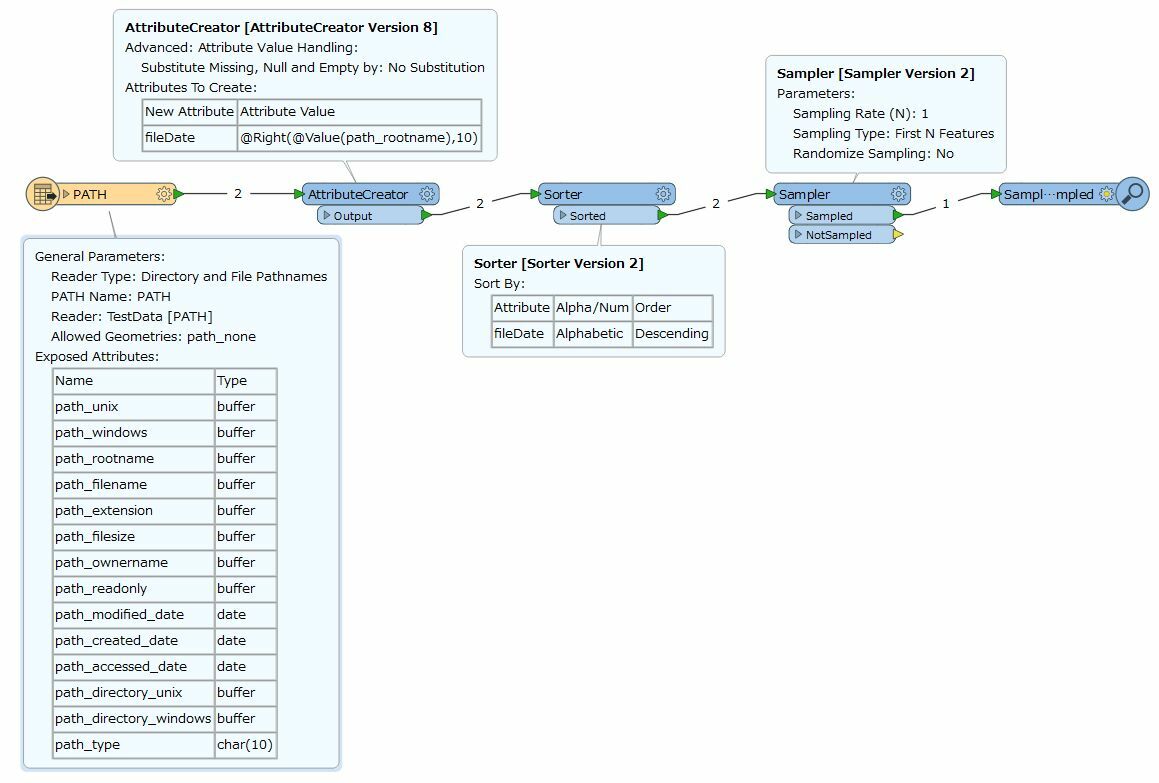In a directory I have some textfiles and their names contain a date (xy... 2017-12-13.txt). Each month there's a new file. I want to read only the newest file, but I don't want to change the name in the reader each month. So my idea is to read them all (or at least one record to get the fme_basename), compare the dates and then read only the newest file.
So I tried various approaches (first extracting the date out of the filename, then use Aggregator, Sorter, VariableSetter...) but I don't manage to compare the dates of the features as I can't see a way to set the initial value...
Any ideas?
Best answer by taojunabc
View original