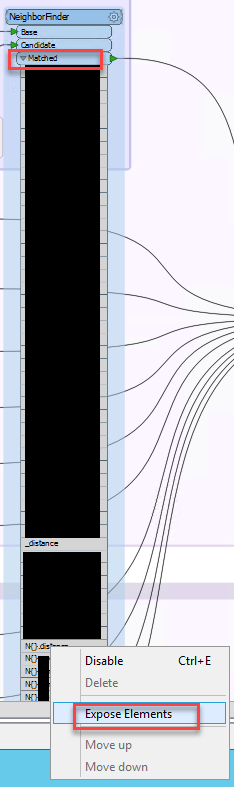Elements that I try to add to my list of exposed elements in NeighborFinder are not being saved after closing and reopening workbench FME Desktop 2018.1. Upon reopening the workbench, only those elements that were originally exposed are still exposed. The newly exposed elements are forgotten/no longer exposed.
My workbench contains about a dozen NeighborFinder transformers, but no matter what I do, only a handful of them actually save the attributes that I expose after I save and reopen the workbench. I found an old forum post about the same issue in FME Desktop 2015 (https://knowledge.safe.com/questions/5162/attributesplitter-exposed-elements.html?childToView=91200). Is it possible that the same bug exists in 2018.1?
I’ve tried the following workarounds but none of them worked:
- Copy a working NeighborFinder and paste it to replace a broken NeighborFinder. Save and reopen the workbench.
- Create a brand new NeighborFinder, expose the elements, save and reopen the workbench.
- Copy the contents of the current workbench into a blank workbench, expose desired elements in the NeighborFinders, save and reopen the workbench.
- Expose all attributes when creating N list in NeighborFinder, expose desired elements in the NeighborFinder, save and reopen the workbench