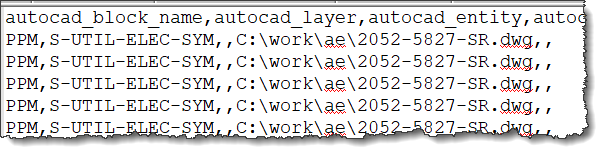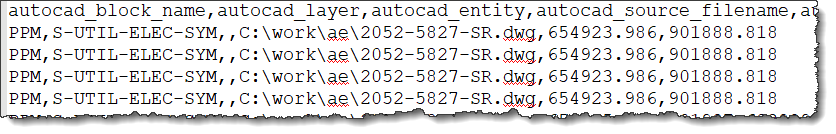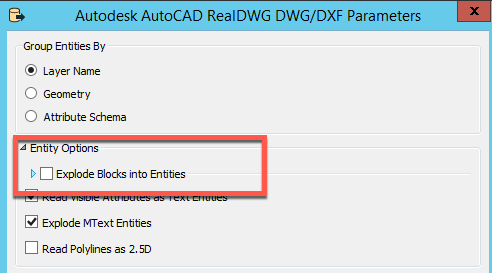This should be a dead easy translation, but unfortunately I use FME only one or two times a year, and I’ve been too lazy to take enough time to read the documentation and become more proficient.
I have several hundred AutoCAD drawing files that I need to extract data from three feature types:
- linework on layer R-UTIL-CATV-LINES
- blocks on layer S-UTIL-CATV-SYM: all I want are the insertion points and the block name at each insertion point
- blocks on layer S-UTIL-ELEC-SYM: again, just insertion points and the block name
The target writer type is Esri shapefile. I can get the geometry of the lines and the block insertion points, but I cannot get the block name no matter what permutations of translation parameter that I try. I have looked through the forum postings, but apparently this is one of those FME 001 translation types that is supposed to be self-evident. I will accept the fact that I’m a lazy ignoramus, but I would really appreciate a solution for getting those block names. Here is a link to a sample file (sorry, I can't figure out how to add an attachment-- nothing happens when I click on the 'Attachments' link).
Rudy Stricklan
Best answer by andreaatsafe
View original