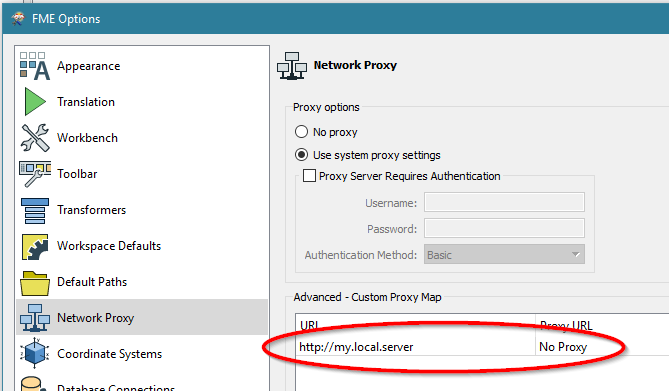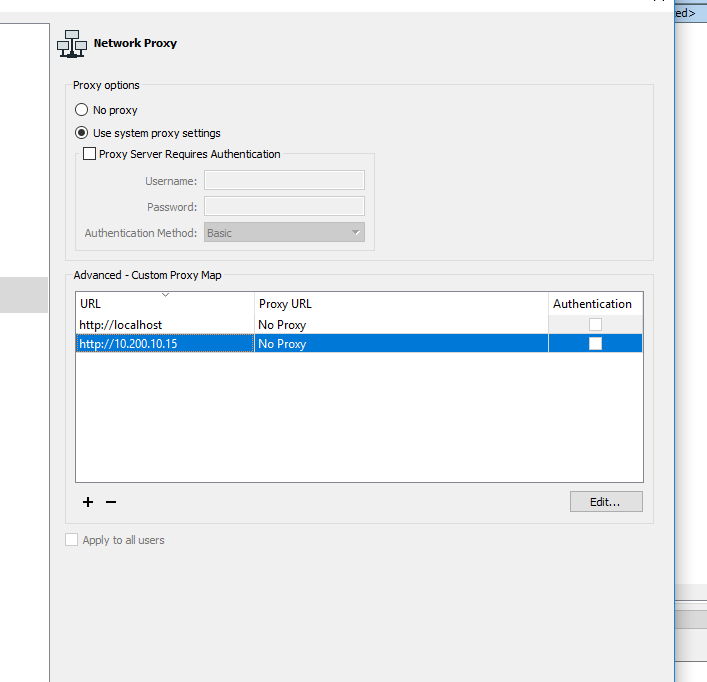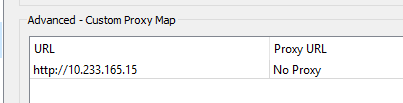Hello,
I'm trying to use HTTPCaller to invoke an url on the same network but I have some trouble to make it working.
The error I receive is "HTTP/1.1 502 Proxy Error ( Forefront TMG denied the specified Uniform Resource Locator (URL). )".
Using the browser with the same account, the url is reachable without problems.
I parsed and decoded all the characters and the result string is correct. The same string I'm using to test in the browser.
Hints?
Thanks a lot
Roberto