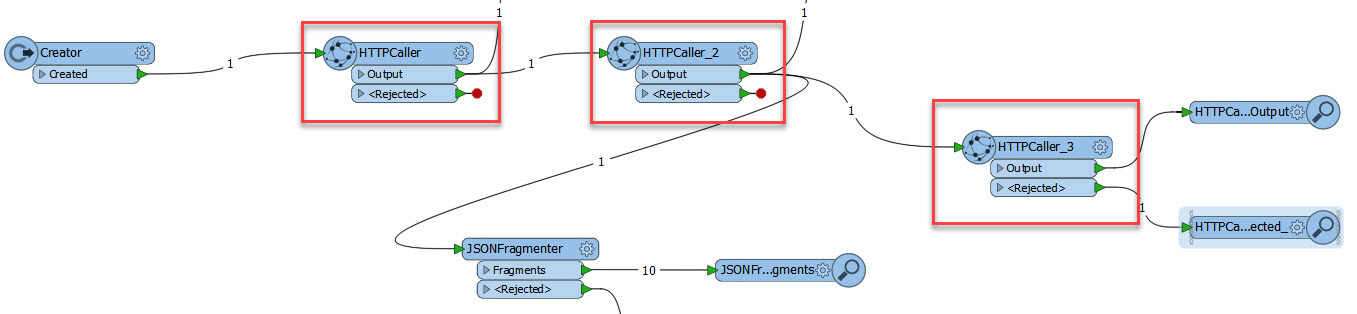Hi,
I made a successful HTTP call (POST) and saved cookies.
And also I was able to make GET HTTP call 1 using the above cookies in the Header fields.
I also need to make another subsequent HTTP call 2 with already saved cookies earlier. How can I make this subsequent request with already saved cookies?
Currently I get unauthorized error.
Please help @takashi, @DeanAtSafe, @jlutherthomas, @trentatsafe, @danilo_fme
Thank You,