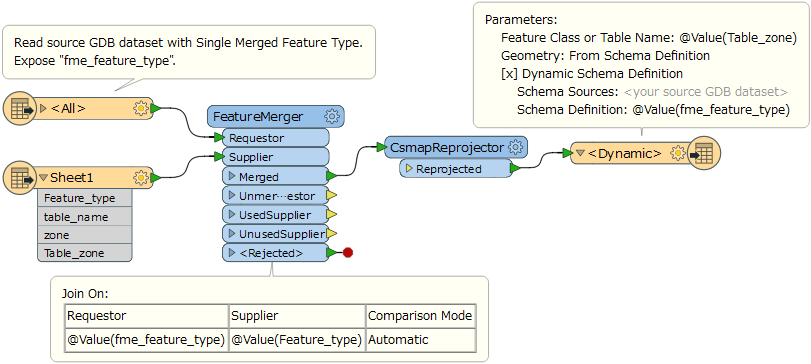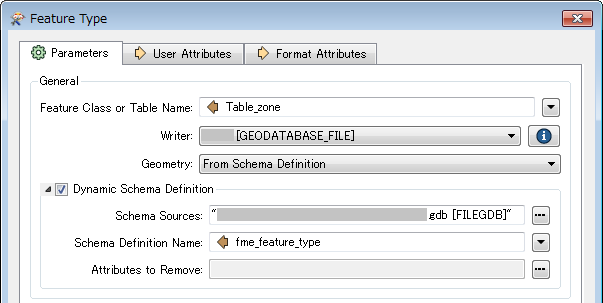Hello there
we have an ESRI geoDB with 244 table there named based on the dataset type, City name and Zone as you see on the attached excel we want to combine them based on the dataset and Zone then use the reproject them in one coordinate system, in order to get all those tables only by dataset name
I did manage to extract the table name and build the excel in order to make groups
Any idea