I want to set the PostGIS namespace dynamically, derived through a RegExp from the SourceDataset_GENERIC parameter, however all my imports end in the 'public' namespace.
Solved
Setting DB namespace dynamically from SourceDataset_GENERIC through RegexReplacement
Best answer by takashi
In my quick test, as well as the workaround for SQL Server, this dynamic schema setting worked as expected. Assuming that the destination schema name is given as a user parameter called $(SCHEMA).
$(SCHEMA).@Value(fme_feature_type)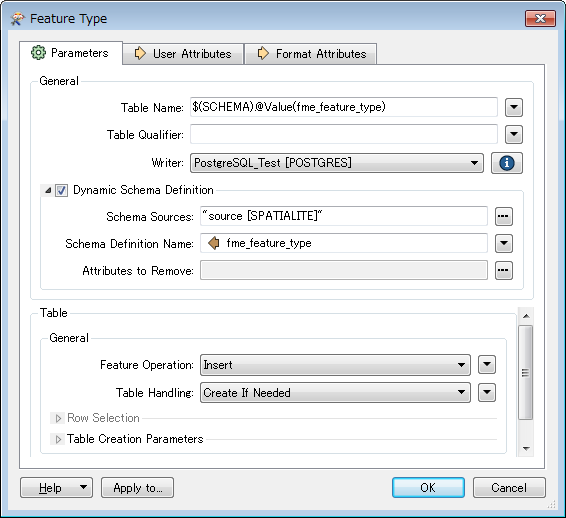
Naturally the database should have the schema beforehand. If the schema could be missing when you run the workspace, you could create it with this SQL statement set to the "SQL To Run before Write" parameter in the writer.
create schema if not exists $(SCHEMA)Reply
Rich Text Editor, editor1
Editor toolbars
Press ALT 0 for help
Enter your E-mail address. We'll send you an e-mail with instructions to reset your password.













