Hi All,
Just wondering what is the best option to flatten a list on each row to attributes? I know the lists are set at the same size index wise but wondering on the best method
thanks
Hi All,
Just wondering what is the best option to flatten a list on each row to attributes? I know the lists are set at the same size index wise but wondering on the best method
thanks
_list{0} = 'a'
_list{1} = 'b'
_list{2} = 'c'
Hi Takashi,
I would be happy with new attributes against the same parent row i.e. list0 = a, list1 = b and list2 = c.
I was looking at the exposer but thought there must be a simpler approach?
Does this not just create 3 rows - i need them all on the original row?
Thanks
Hi @lemzip, I think the BulkAttributeRenamer (Regular Expression Replace, Rename mode) can be used effectively here. If you exposed the list elements in the preceding transformer (Right-click on the list name - Expose Elements), the renamed attributes would be exposed automatically.
Text To Find: ^(_list){(\d+)}$ <regular expression that match every element of the list>
String: \1\2 <concatenate the parts matched sub expressions>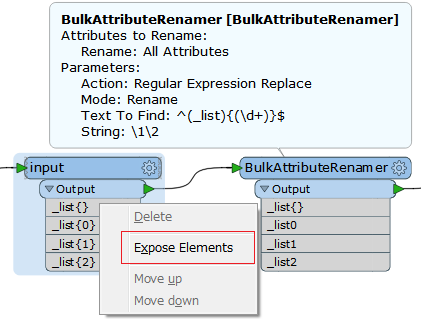
Enter your E-mail address. We'll send you an e-mail with instructions to reset your password.