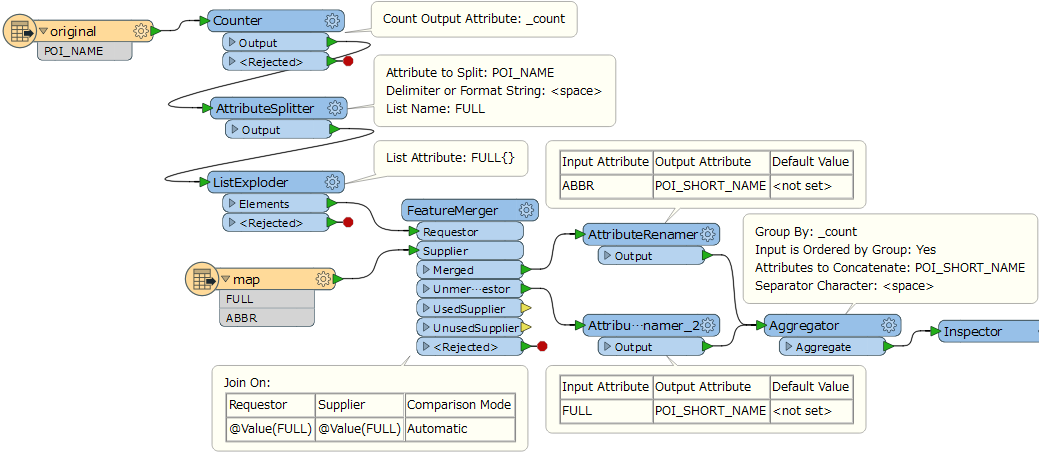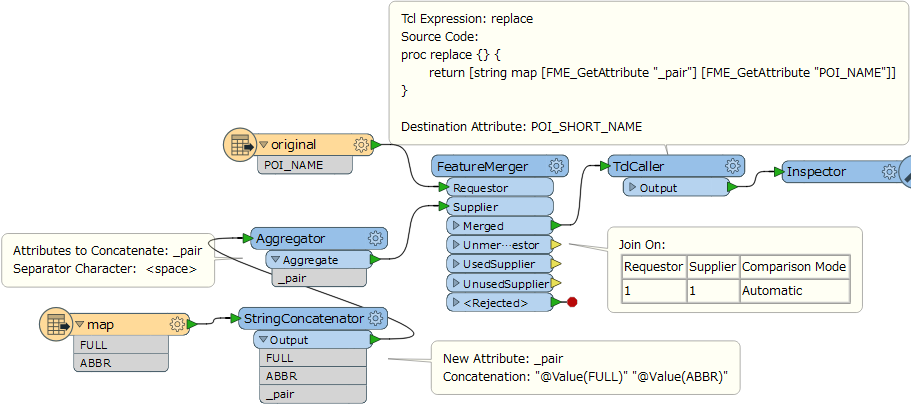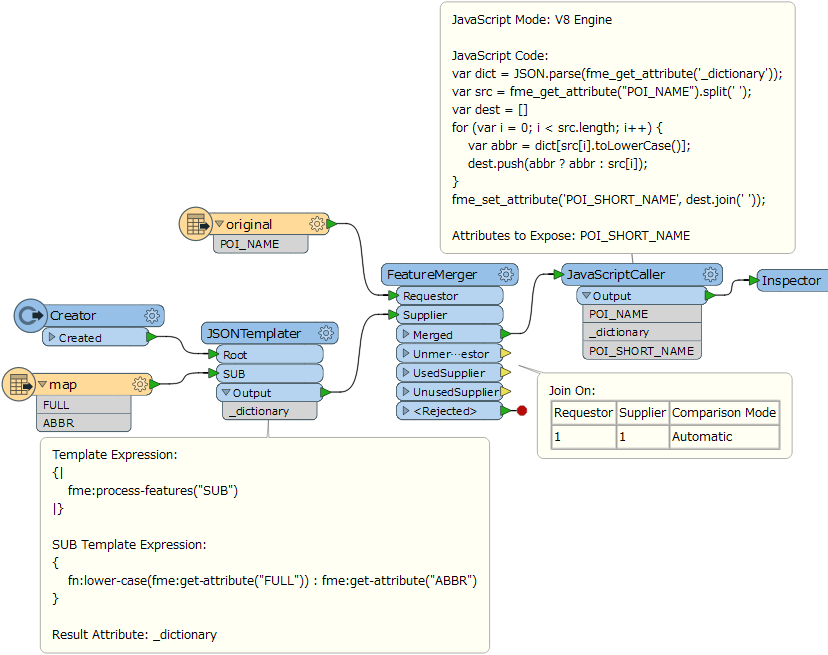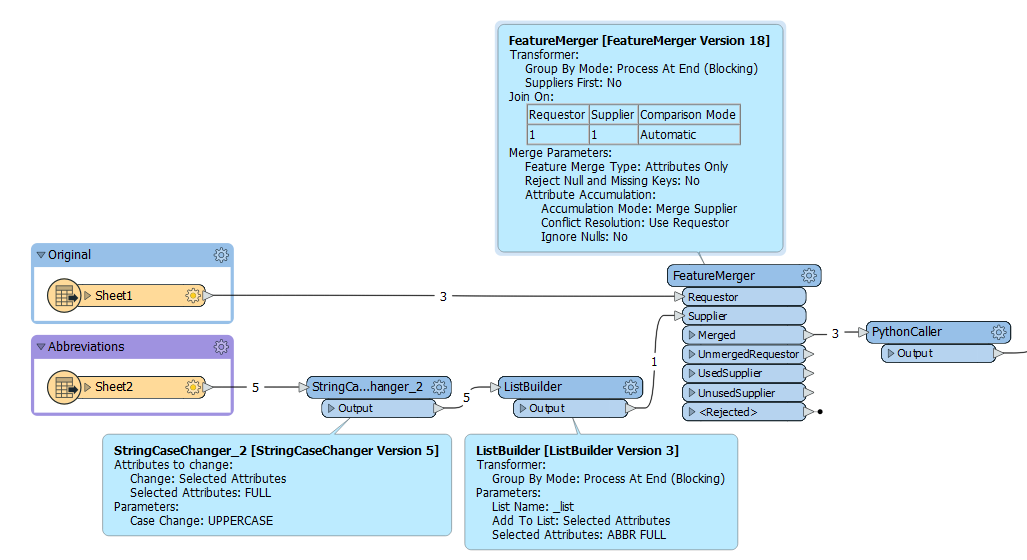Hi all,
I have a list of POI names that I'd like to abbreviate using an a Excel file that contains the keywords.
I only like to abbreviate the words found in the string that match with the keywords - not the whole string.
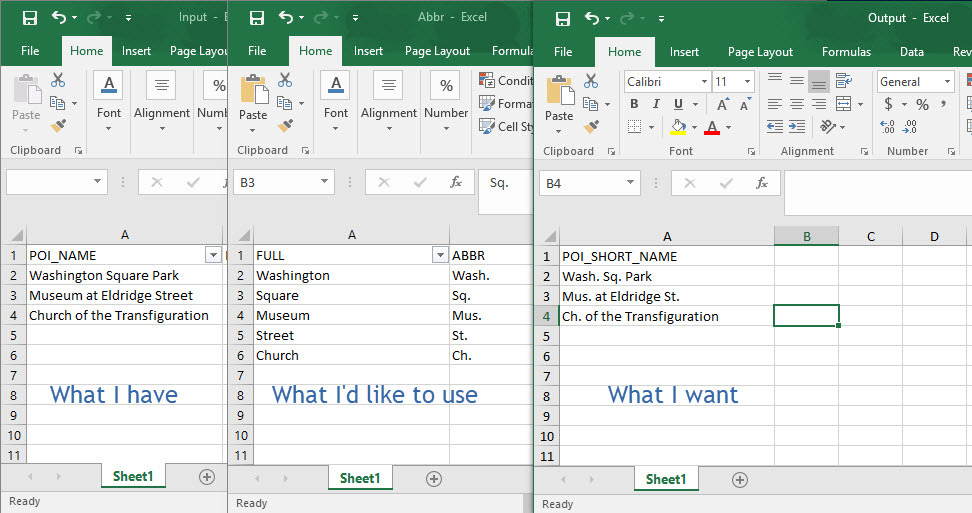
Basically what a StringReplacer does, but in bulk.
Thanks,
Eduard
Best answer by takashi
View original