Hi All,
I have an SDF file with multiple geometries. When reading in Workbench, I do not find a way to select the GEOM_2D0 column. See scrrenshot.
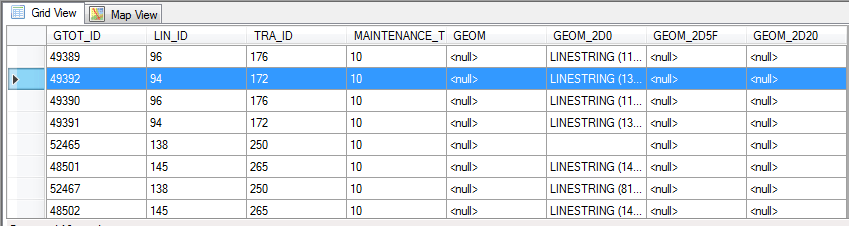
Anyone who knows a workaround?
Best answer by deanatsafe
View originalHi All,
I have an SDF file with multiple geometries. When reading in Workbench, I do not find a way to select the GEOM_2D0 column. See scrrenshot.
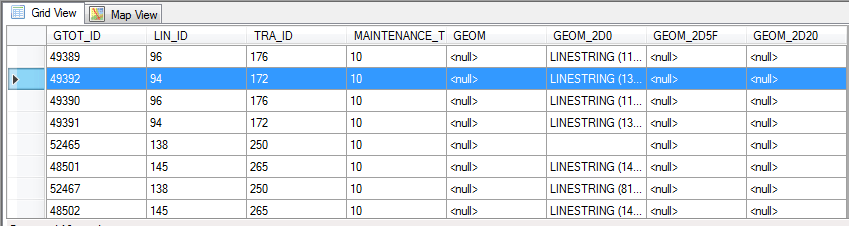
Anyone who knows a workaround?
Best answer by deanatsafe
View originalIt looks like it's a WKT string so you could just use a GeometryReplacer transformer.
To avoid extra balast you can remove the other geometry attributes (AttributeManager) before replacing the geometry with the GeometryReplacer as suggested.
The problem is that the attribute GEOM_2D0 is not in the list of attributes of the reader. I tried with the AttributeExposer, but to no avail. That however, might be because the string is not WKT after all.
You may want to contact Safe support to see if the SDF reader supports multiple geometry columns, at first sight it doesn't seem to be the case.
You may want to contact Safe support to see if the SDF reader supports multiple geometry columns, at first sight it doesn't seem to be the case.
@jelle Depends on your SDF data. Looks to me from the Quick Facts that SDF3 on FME doesn't support aggregates. Your best bet would be to send a sample dataset to us at support@safe.com and we can take a look at how best to read it. If you open it up in Data Inspector you should see everything that FME can read. More info on quick facts: https://docs.safe.com/fme/html/FME_Desktop_Documentation/FME_ReadersWriters/sdf3/quick_facts_sdf3.htm
Enter your E-mail address. We'll send you an e-mail with instructions to reset your password.