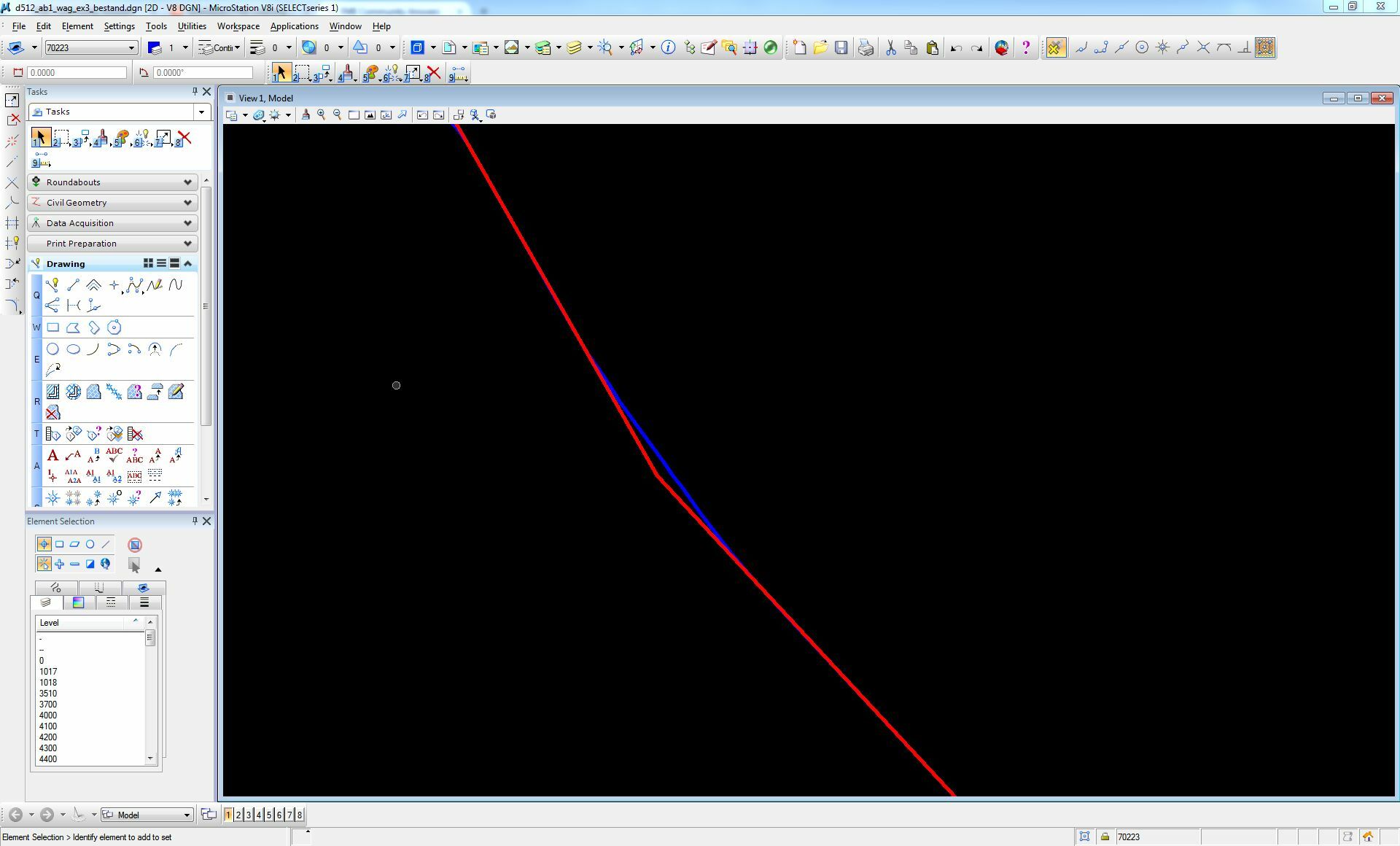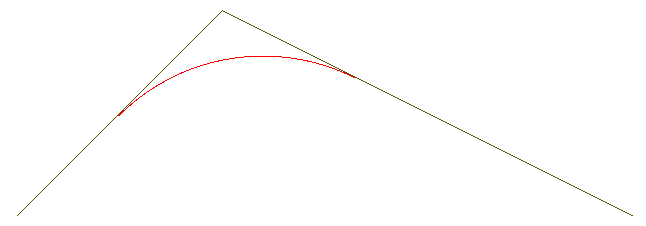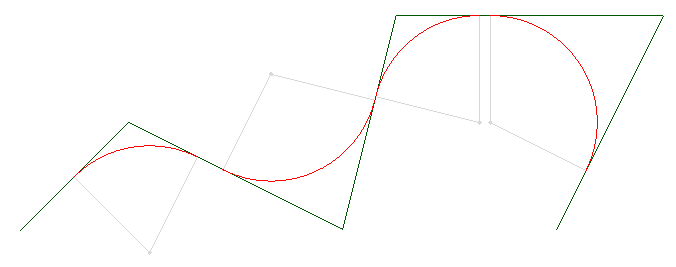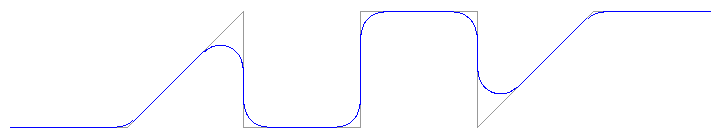Hi Guys,
another question....i want to do that for myself but i didnt find out which transformer i should use.
I want to create arcs (thick line) where to lines come together (thin lines ) by radius params which are in a excel sheet..

Thanks
Best answer by takashi
View original