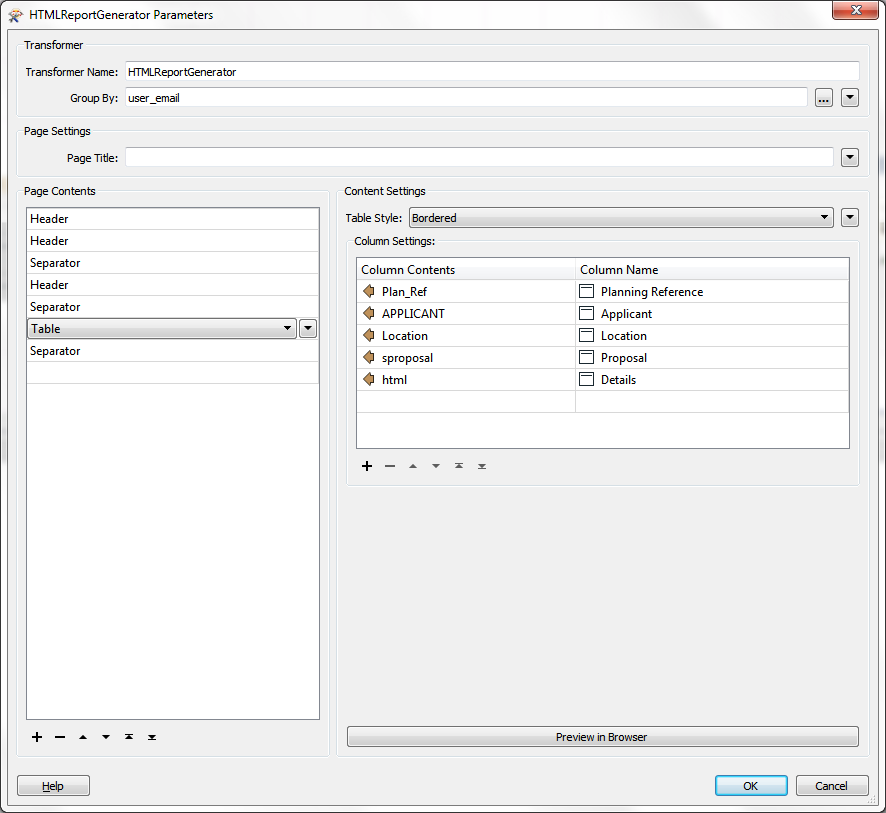Hi,
I'm faced with sending circa 10000 emails to clients from FME. That's one email per user per feature.
There are only some 10 mail receivers, the huge number comes from sending them each many notifications.
If I want to gather all notifications into a single email per receiver, what is the best/easiest way to achieve that ?
I can aggregate the individual notification content into a list per receiver, but where to go from there ?
Cheers
Lars I
Best answer by ciarab
View original