Hi All,
I can download a file using the ftpcaller, but cannot work out if possible to download when the file is on higher level directory
ftp://172.30.227.2/../gisgroup/test.zip
Is this possible?
Best answer by david_r
View originalHi All,
I can download a file using the ftpcaller, but cannot work out if possible to download when the file is on higher level directory
ftp://172.30.227.2/../gisgroup/test.zip
Is this possible?
Best answer by david_r
View originalIs this the URL you're using? If so, it will proably not work since you're trying to go on level up relative to the root.
This ought to work:
ftp://172.30.227.2/gisgroup/../test.zipWhich would be the equivalent to:
ftp://172.30.227.2/test.zipIs this the URL you're using? If so, it will proably not work since you're trying to go on level up relative to the root.
This ought to work:
ftp://172.30.227.2/gisgroup/../test.zipWhich would be the equivalent to:
ftp://172.30.227.2/test.zip
getting HTTP/FTP transfer error: 'Access denied to remote resource' 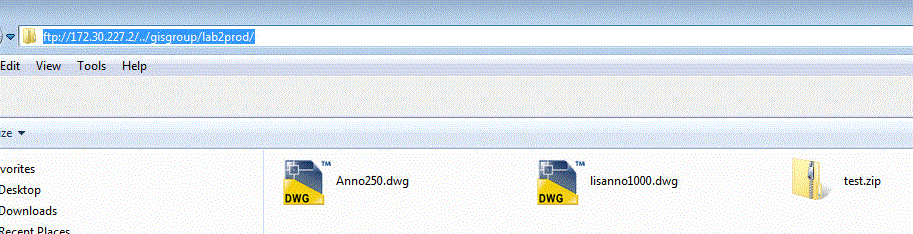
Enter your E-mail address. We'll send you an e-mail with instructions to reset your password.