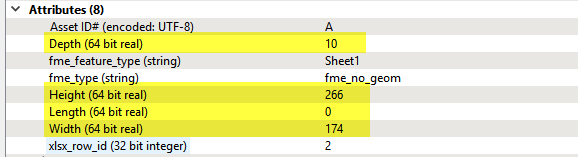Hi
I need to expose all hidden attributes in generic way (different attributes are created from different dataset).
1. With AttributeExposer I can select specified attributes. How to expose them dynamically? Is there any "magic" way to do that? '*' or something?
2. How to determine by Python Script that attribute is hidden or not?
Best answer by david_r
View original