I'm trying to read an XML document using multiple xfMap files. First, I defined all schemas in single xfMap file. When specify the file path as the XML reader parameter, there are no problem. However, after dividing the definition into 2 xfMap files, when I specify those file paths to the reader parameter, the FME workbench detects an error:
-----
Opening the XML reader with source dataset 'C:/tmp/sample01/sample01.xml'
XML Parser error: 'Error at file:'' line-0 column:0 message:unable to open primary document entity 'C:\\tmp\\sample01\\xfmap_sample01_1.xml C:\\tmp\\sample01\\xfmap_sample01_2.xml''
An error ocurred while attempting to parse the xfMap document 'C:\\tmp\\sample01\\xfmap_sample01_1.xml C:\\tmp\\sample01\\xfmap_sample01_2.xml'
XML Parser error: 'Error at file:'' line-0 column:0 message:unable to open primary document entity 'C:\\Program Files\\FME 2013 SP2\\xfmap/xfmap_sample01_2.xml''
An error ocurred while attempting to parse the xfMap document 'C:\\Program Files\\FME 2013 SP2\\xfmap/xfmap_sample01_2.xml'
-----
When using "xfmap_sample01_1.xml" or "xfmap_sample01_2.xml" individually, I succeeded to add the reader.
The document says "Specifies the location of the xfMap document. Multiple xfMaps may be specified here", so I believe that I can use multiple xfMap files simultaneously. How can I use multiple xfMap files in an XML reader?
Takashi
Best answer by fmelizard
View original






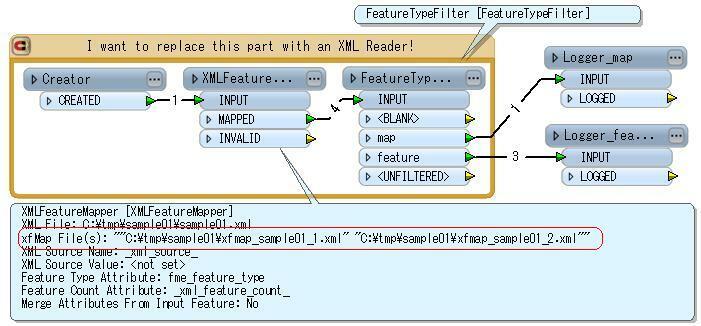 I want to do this with the XML reader, but not found the way anyway. Does not the XML reader support multiple xfMaps after all?
I want to do this with the XML reader, but not found the way anyway. Does not the XML reader support multiple xfMaps after all?