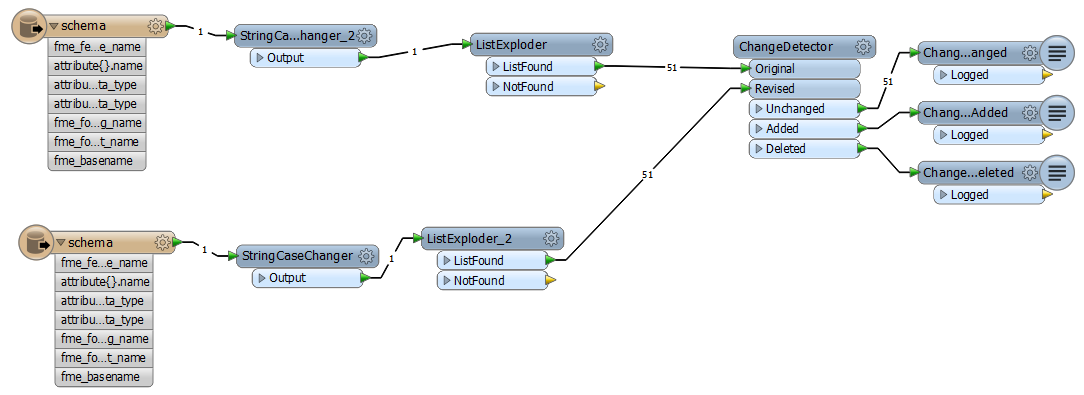I am using a matcher to compare 2 schemas (2 esri gdb, original and modified one). Result of this match should be a file which lists new attributes (probably a csv).
Can you please give me a hint, how to realize this? Do I need more transformers than matcher or do I only have to configure the CSV writer correctly?
(I am using FME 2013 and a FME beginner)
Thanks in advance,
Christin