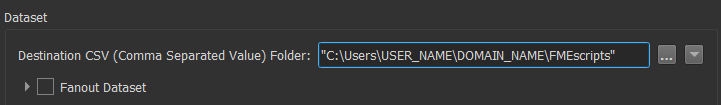Hi there,
With all the pandemic story, my organization is accelerating the migration to Microsoft Teams.
They are asking us to migrate almost everything to SharePoint / OneDrive.
I would like to know if there would be a way that I can edit my FMW directly from SharePoint.
Right now I have to download my FMW, edit and repush it to SharePoint. It's kinda ennoying.
Do you have any suggestions?
I'Ve read this below but nothing about editing workspaces.
Thanks!