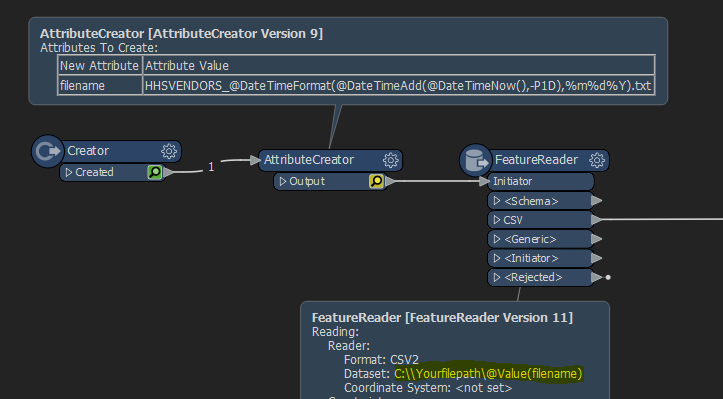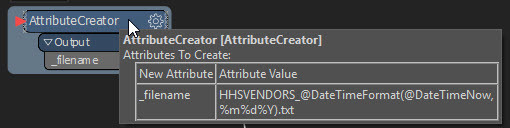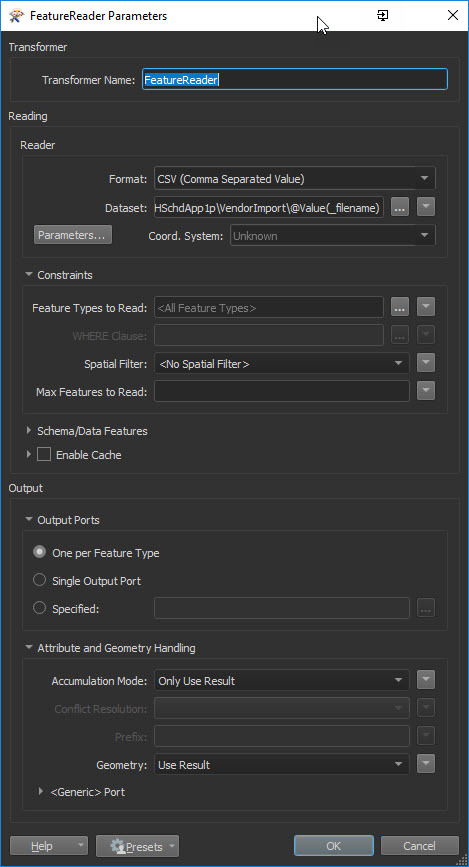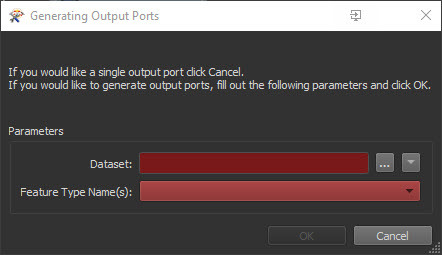I am trying to setup a job in FME that reads a CSV file where the filename changes daily. The filename looks like this HHSVENDORS_02242020.txt. The HHSVENDORDS_ is always the same, but then it has the date appended in the format MMDDYYYY. Is there a way to dynamically create/read the input filename on a CSV reader? So when the job runs each evening, it will pull the correct file.
Best answer by ebygomm
View original