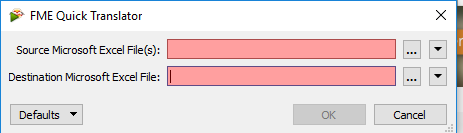
How can i modify FME Quick translator .i want to add one more connect with source excel file
i want to write field name so it will look for the name of this field in the source excel file and the code will work only depend on this name for each parameter inside the work space ,
so i want to add one more command line called write name on this page .
Thanks for help





