License server runs on a Windows machine. We have 20 floating licenses. When a user tries to borrow a license from within Workbench we get the following message (both on pc and Mac)
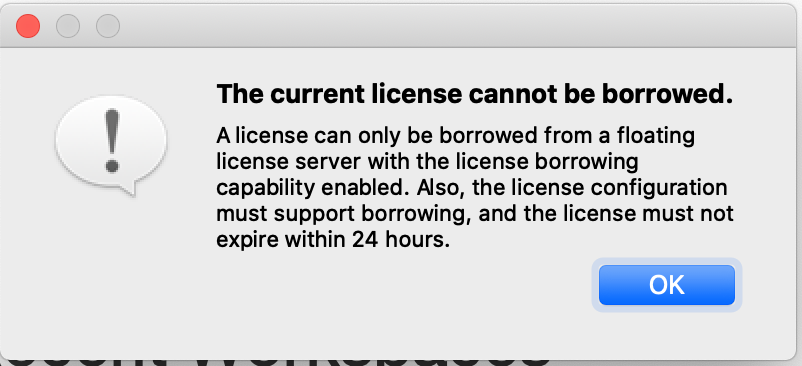
Best answer by andreaatsafe
View originalLicense server runs on a Windows machine. We have 20 floating licenses. When a user tries to borrow a license from within Workbench we get the following message (both on pc and Mac)
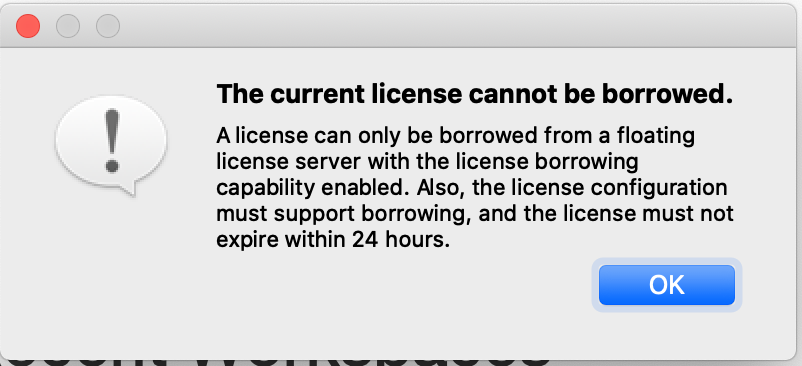
Best answer by andreaatsafe
View originalCould it be that borrowing has been disabled on the license server?
There are some pointers here: https://knowledge.safe.com/questions/34939/turn-off-license-borrowing-on-fme-desktop.html
See also the docs:
https://docs.safe.com/fme/html/FME_Desktop_Documentation/FME_Desktop_Admin_Guide/FMEInstallation/Borrowing_a_License.htm
Thanks for your suggestions David.
Yes I checked how to turn off borrowing but I want to turn i on. I have been looking for a document describing the process but can't find it. I found the borrowing page in lmtools but I can't figure out how to set the parameters. Have tried different time settings but clients get the same message, see the screenshot.
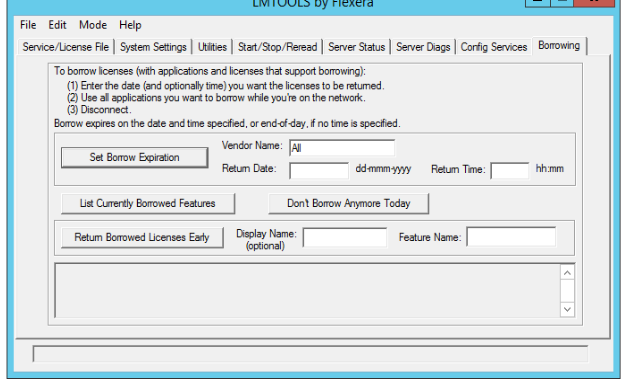
 +10
+10
Hi @map_monster,
Can you check your safe.lic file to see if borrowing capabilities have been added?
You should see at the end of a few lines:
BORROW=720If you do not see that, then your license file hasnt been configured to allow for borrowing. You will need to request a new license file here.
Please also ensure you are running LMTOOLS version 11.8 or newer. The latest Floating License for FME Desktop can be found here.
If you are still encountering an error, please run the FlexNetTroubleshoot.bat file from this article here and share the HTML report. If you're unable to share the file on the post, please submit a case with us and include the HTML report
- Andrea
Hi @map_monster,
Can you check your safe.lic file to see if borrowing capabilities have been added?
You should see at the end of a few lines:
BORROW=720If you do not see that, then your license file hasnt been configured to allow for borrowing. You will need to request a new license file here.
Please also ensure you are running LMTOOLS version 11.8 or newer. The latest Floating License for FME Desktop can be found here.
If you are still encountering an error, please run the FlexNetTroubleshoot.bat file from this article here and share the HTML report. If you're unable to share the file on the post, please submit a case with us and include the HTML report
- Andrea
Yes, you were right Andrea, there is nothing about borrow in our license file. I requested a new file but it is identical to the one we already have. I will contact our local distributor to sort this out.
Thank you very much for pointing me in the right direction.
/mats
Enter your E-mail address. We'll send you an e-mail with instructions to reset your password.